Next steps to complete enrolment
Next steps for enrollingJUST YOURSELF
Access your webinar(s) from within your Account section
Next steps for enrollingOTHER PEOPLE
Go to the Registrations section of your Account page to invite other people to join your group with a sign-up URL
If you enrolled yourself as part of the group, you DO NOT need to use the sign-up URL. When the webinar course is active it will show in the Webinars section of your Account page If you have a large group (26+), please contact our support team for instructions on how to enrol them.