Summary: learn how to make stop motion animation videos (as easy as taking photos), and there is no end to the fun and creativity you can have!
Set-up: 10 mins
Play: 30 minutes – all day!
Complexity: Medium – but younger children can be supported
Materials
- Digital device such as a computer
- Small toys, or clay, plasticine or playdough
What to do
Stop Motion is a film making technique in which you create short animations by taking many photos of objects in slightly different poses so that when the photos are played back the object appears to be moving.
First download the Stop Motion Studio app for free.
You might like to watch some examples in the gallery section, and ask your child how they think the objects in the film are made to move. Then get started making your own movie. Place a character in front of the computer’s camera (it can be a toy your child owns, or a figure they have made out of clay, plasticine or playdough). Take a photo by clicking on the button or pressing enter. Now make the tiniest change to the toy or figure, perhaps lifting up an arm or leg. Take another photo. Keep making small increments of movements to the toy or figure, taking photos each time, before playing back the sequence. This is how animated movies are made!
Once your child understands how the technology works, ask them what they could use Stop Motion Studio for. Could they make a movie with two characters interacting? Could they develop a storyline? Something funny? Or a movie that presents with an important message? The possibilities are endless…
Extensions
Brainstorm some ideas then plan and draw a storyboard for a short movie, like real movie makers do.
Make some sound effects to add to your video. Choose a photo and right click on it to add sound options. Use musical instruments, experiment with different voices, and have some fun!
Create scenery and backdrops for your movies. Use coloured paper and card, pieces of fabric, more clay, plasticine and playdough, rocks and twigs, and so on.
Create a title page to hold up at the beginning of the movie, and a page of credits at the end.
What learning does this activity promote?
Exploration, imagination, thinking, problem-solving, communicating, creativity, digital skills
By Dr Vicki Hargraves